Register for Online Portal
Information Needed for Registration
- You must be over 16 years old.
- You must be an enrolled patient of this medical centre.
- You must also have a unique email address (it can’t be the same as anyone else’s who uses the portal already). AND we must have this email recorded on your patient file here on the clinic.
- We can add an email address to your patient file if you ring us on 03 347-8848 to let us know.
- If you are not already registered for the portal, please ring us and we will send you a temporary password to join.
Ready to Sign Up?
Registered and Ready to Use?
Use the link below to access the portal
You should see this screen once you’re fully registered.
If using an apple device, you must download the APP, not use the website link.
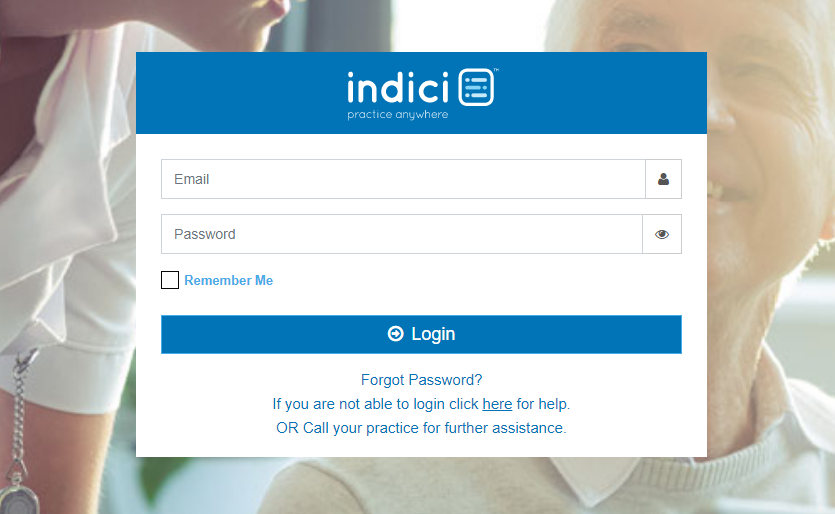
Trickier Questions?
Please email vicki@rollmed.co.nz with a good description and she will be able to help.
The reception team at 03 347-8848 are easily able to reset your forgotten passwords for you, add or correct email addresses.
Click here for specific information about repeat prescriptions.
Click here for specific information about viewing test results online.

